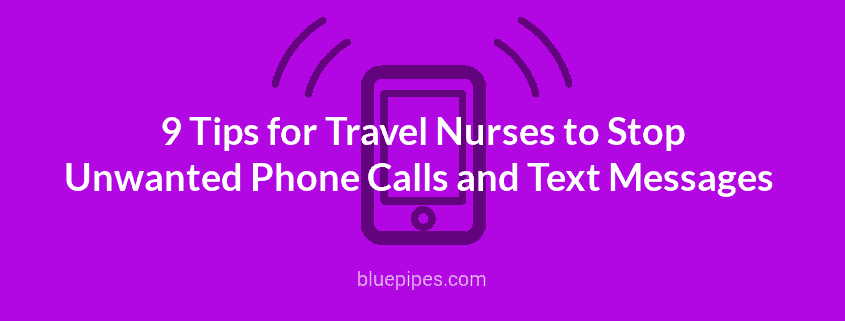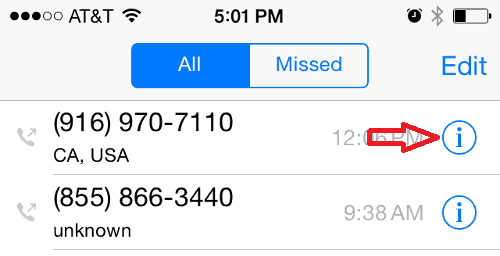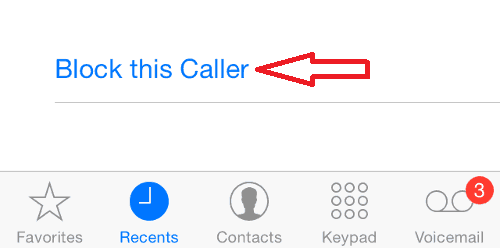10 Tips for Travel Nurses to Stop Unwanted Phone Calls and Text Messages
Many travel nurses understandably complain that they receive too many telephone calls from travel nursing companies. There are two distinct problems, receiving unwanted calls and receiving calls at a bad time. In this blog post, we’ll take a close look at these issues from the agency perspective and provide 10 tips to help travel nurses avoid unwanted telephone calls and manage the times they receive calls.
The Travel Nursing Agency Perspective on Phone Calls
First, it’s important to understand the agency perspective. Simply put, the telephone is the primary driver of business. Despite the fact that travel nurses prefer emails and text messages, agencies continue to rely on the telephone. As we mentioned in a previous blog post, this is because the telephone is the most productive recruitment resource by far and away. Seriously, it’s not even close.
However, the rules and regulations for telemarketing are such that travel nurses should be able to easily make the calls stop. Unfortunately, the following quotes from travel nurses on social media illustrate two distinct and seemingly unstoppable problems that travel nurses encounter with agency telephone calls:
How do you get companies to stop calling ALL THE TIME??? It’s worse than telemarketers!! I AM NOT INTERESTED, if I need something, I will call you!! ARGH!!!
I am on assignment and working full-time night shifts and the recruiter who sent me there calls and wakes me up during my sleep time in the middle of the day to check in on me…. wakes me up so I have to work a 12 hour night shift totally exhausted, jeopardizing how safely I can practice in a hectic chaotic environment.
Travel Nursing Agencies Make Attempts
To be fair, good recruiters do their absolute best to avoid making calls at inopportune times, especially if they are calling a travel nurse with whom they have a relationship with. Unfortunately, even the best recruiters are bound to slip up sometimes.
One of the reasons is that the call volume requirements agencies place on recruiters can be difficult to manage. Also, the systems in place to help recruiters know when they should not be calling a candidate are weak at best. All that said, some recruiters pay no attention to this issue and just fire away.
When it comes to receiving calls that are totally unwanted, it’s important to know that there are laws that all companies must abide by when utilizing phone calls for marketing purposes. At the federal level, agencies must abide by the Telephone Consumer Protection Act and its various rules and regulations. For example, an agency is prohibited from calling a traveler who has previously requested that the agency not call them.
Our experience indicates that most reputable agencies are intent on abiding by these laws. However, there are some bad actors in the market. More importantly, there are several different possibilities that could be resulting in travelers getting unwanted calls which are nonetheless legal.
The great news is that there are ways to help solve both of these problems. So here are 10 tips for stopping completely unwanted calls and managing those you do want.
1: Travel Nurses should use the Burner App
First, you should get the Burner App. This app lets you obtain temporary phone numbers that work through the app for both text and voice communication.
First, you buy credits. Then, you use the credits to purchase phone numbers as you need. The number stays active for a predetermined time, 30 days for example, before the app automatically deletes the number. Alternatively, you can delete, or “burn”, a number any time you want. You can also keep a number active for a monthly recurring fee.
If you haven’t already released your phone number, then Burner will help you keep your number private. If you have already released your number, then Burner will help you keep your number safe from future employers.
Note: You’ll see many social media posts urging you to use Google Voice. However, Google Voice’s limitations make it far inferior to Burner. For example, you can only have one Google Voice number at a time and you can only change the number once per year.
2: Consider a Call Filtering App
I say to “consider” a call filtering app because I’m not entirely sold on their effectiveness. These apps, like RoboKiller, are supposed to block calls from spammers and scammers.
Despite my skepticism, these apps have made dramatic improvements over the years. Let’s take a look at several use cases.
First, if travel nursing companies and/or recruiters are calling you from their own telephone numbers, then you can easily block these numbers using your phone’s built in software. We describe how you can do that for iOS below.
However, these days, there are tons of services that provide “masking” tools for phone numbers. These tools let telemarketers make phone calls that appear to be coming from different phone numbers than the phone number they’re actually calling from. These services can have millions of possible phone numbers they can use at any time. This makes It difficult for call blocking services to identify spammers. Basically, a phone number needs to have a history of spamming for the call blocking app to know if it should be blocking a number.
That said, you may have better luck. Most mobile carriers have their own filtering apps and there are tons more in your app store. They are very popular.
Also, as side benefit, Robokiller has “revenge bots”. When the app detects a spam call it will answer the call and trick the caller into thinking there is a real person on the other end to waste the caller’s time.
3: Opt Out From Travel Nursing Lead Generators
Capturing and selling travel nurse contact information is big business. We’ve discussed how “lead generators” make money in a previous blog post. We’ve also discussed how travel nurses can protect their privacy in a previous blog post.
But if you’ve made the unfortunate mistake of releasing your contact information to one of these lead generators, then they might sell it over and over. In fact, by agreeing to their privacy policy, you’ve given them consent to do so. That’s how they make their money.
You may not think you have released your contact information to a lead generator. However, if you’re getting calls from random unknown travel nursing agencies, then there is a very good chance that you have. Below is a list of some of the more common lead generators:
- TravelNurseSource.com
- RNVIP.com
- TravelNursing.org
- Healthcare Employment Network
- Indeed
- SimplyHired
- Career Builder
- Monster
If you have ever registered for one of these sites, or any similar site, then you can typically visit the website and request to opt out. The opt-out instructions are most often located in the Privacy Agreement. For example, on RNVIP.com the privacy agreement instructs users to send an email requesting to opt-out.
How can this be helpful? Well, in some cases these companies sell contact information over and over as they bring on new clients or find other services who want to buy it. So, in order to prevent your contact information from getting into more hands down the line, you need to opt-out.
Unfortunately, the opt-out only works for the lead generator. If the lead generator has already sold your contact information, then they cannot be responsible for how the buyers use it. Luckily, travel nursing agencies aren’t in the business of selling contact information and they like to keep their leads private.
But the lead generator may have sold your contact information to another affiliate who is in the business of selling contact information. As a result, your contact information could potentially get sold down the line.
4: Consider a Personal Data Protection Service
You want to know what’s even creepier than the lead generators we mentioned above? Data brokers. These are companies that traffic personal data and they most likely have yours.
What’s even worse are the newer entrants in the space that are essentially data brokers on steroids. I’m talking about services like ZoomInfo. This company takes your personal data and combines it with your professional data, social media data and anything else they can find.
The result is a database that allows employers, or anyone else for that matter, to conduct searches for things like “ICU Registered Nurses” and then pay to unlock the results for a pretty low price. By the way, Zoominfo is a publicly traded company worth more than $10 billion and they boast having the largest database of registered nurses.
You’re probably wondering how all of this is legal. Well, because in America, we’ll let one set of companies fleece you so we can have another set of companies that fleece you to stop the fleecing.
That’s where companies like DeleteMe and Optery come in. These services are not free, but they can get your personal data scrubbed from hundreds of data brokers including ZoomInfo.
To clarify, this will not get agencies that already have your contact information to stop calling you. It will only help prevent additional companies from getting it in the future.
5: Register For The National Do Not Call Registry
Therefore, the next thing to do is to register your telephone number with the National Do Not Call Registry. They’ve made it very quick and easy for you to register both land and mobile numbers. They assert that most unsolicited marketing calls should stop within 31 days.
Technically, companies that engage in telephone marketing are supposed check the DNC Registry periodically and remove numbers from their database that are found on the list. However, most companies do not do this.
Also, there is some gray area on this issue. If a company has received your prior consent to be able to call you, then they are not required to remove your number. Of course, signing most job applications or registering with lead generators provides them with written consent.
6: Politely Request The Travel Nursing Recruiter To Remove Your Number
Therefore, you should anticipate receiving calls even after you add your number to the DNC registry. To make these stop, the first thing you can try is to politely request the caller to remove you from the list. It’s best to be polite because chances are they’re calling you legally, but more importantly, people are more receptive to polite requests.
Again, the Telephone Consumer Protection Act requires them to oblige your request to stop calling. Hopefully, the recruiter takes the necessary steps to remove your contact information from the company’s database.
It’s important to keep a written record of your removal requests. If possible, record the following details
- Date of the call
- Time of the call
- Phone number the call came from
- Name of the company
- Name of the representative
Bonus Tips for Text Messages
If you’re trying to stop unwanted text messages, then it could be as easy as responding “STOP”. It’s important to use all caps. This is because most of the text messaging services that agencies use, like TextUs or Twilio, will recognize that text as a request to unsubscribe. The texting service itself should prevent the agency from sending additional texts after that. The reason is that these texting services can get into big legal trouble if they let their users continue to text after the receive a request to stop.
Similarly, iPhones finally have a way to report text messages as junk. At the bottom of any massage from an unknown number, you should see an option to “Report Junk”. If you select that, then Apple should send a spam report to the sending service. The sending service should then prevent future messages from the actual sender.
7: File A Complaint With the DNC Registry
Why would you need to collect this information? Well, if the company continues to call, then you may want to file a complaint with the DNC Registry. It’s quick and easy and the more information you can provide, the better. Unfortunately, it’s pretty rare for anything to come of these registered complaints. However, if a trend is observed, then it’s possible for the DOJ or FTC to levy fines against the company.
Apparently, it’s also possible to take the company to small claims court over this issue. We are not experts on this matter, but you can review this article for more details if you’re interested.
8: Block The Number on Your Cell Phone
Whether you decide to file a complaint or not, you can always block a number using your cell phone’s native features. For Android users, the steps vary depending on the manufacturer of your phone. As a result, we won’t be able to provide a detailed description here for Androids, our apologies. However, you can Google the make and model of your phone along with relevant search terms like “block numbers” and you’ll surely find instructions.
For iPhone users, you can start the process by navigating to your call history. From there, select the “i” icon next to the offending telephone number as illustrated in the image below.
Scroll down to the bottom and select “Block this caller” illustrated in the image below.
Your iPhone stores all of your blocked telephone numbers and email addresses in the phone’s Settings. To edit them, select “Settings”, then select “Phone”, then select “Blocked”, then select “Edit” on the top right menu bar. At that point, you’ll be able remove numbers from your blocked list in case you want to resume business with a particular agency.
9: Getting Calls While You’re Asleep? There’s an App for That!
If you want or need to continue receiving calls, but need to gain control over who is able to call you and when, then there are apps for that! We recently wrote a blog post titled 59 Apps For Travel Nurses and we didn’t even think to add call-manager apps to the list! Anyway, the most popular app for Android appears to be Mr. Number Block.
The app allows you to block calls from individual numbers, an entire area code, or even an entire country. And if you have a recruiter that you currently work with who keeps calling while you’re asleep, you can even use the app to send them straight to voice mail so you’re not disturbed.
There is a similar app for iPhone called Call Bliss. This app is similar to Mr. Number Block, but it will allow you to group numbers together so that you can control their settings with one touch. So, if you group all your recruiters together, then you can set it to send them all directly to voice mail with one touch. The app is $10 though!
That said, Call Bliss has not been updated in quite some time. While it is still available in the App Store, it may not work on newer phones. If that is the case, then we recommend checking out another app called Hiya. It does not have the same exact functionality, but it can get pretty close.
10: Always Review Privacy Agreements Moving Forward
As you can see, there can be a lot of work involved to ensure that you don’t receive unwanted calls. Once you get to that point, you want to make sure that you don’t have to repeat it. The single best thing you can do is to closely review privacy agreements any time you’re required to give out your telephone number.
You’d be surprised by the types of websites that might potentially sell your information into the system. Even some CEU websites do it! Therefore, look for crystal clear privacy policies. For example, here’s the privacy policy on BluePipes:
We do not sell, trade, or otherwise transfer to outside parties your personally identifiable information.
It’s plain and simple. We never release your contact information to third parties without your express consent. For example, if you apply to a job on BluePipes, then we’ll share your profile with the company you applied with.
We hope these tips help travel nurses regain control of their phones!!